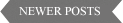Magic Tool: Inprivate Browsing
InPrivateBrowsinginInternetExplorer8helpspreventyourbrowsinghistory,temporary
Internetfiles, formdata,cookies,andusernamesandpasswordsfrombeingretainedbythe
browser,leavingnoevidenceofyourbrowsingorsearchhistory. Soifyouwanttopreventyour
PCfromdiscoveringwhatyouarebrowsing,youshouldtakealooka InPrivateBrowsing.
Althoughitdoesn'tenhanceyour personalsecurity, itcan preventsotherstoobtainyour
browsinghistoryfromthecompute atleast. Nowwewillshowyouhowtouseit toeraseany
evidence.
On thefirststep, goto Tools tab onInternetExplorer:

Select Deletea, then alistofcheckboxeswillappear:

Thesewaythebrowserhistorydisappears.Justpressing Ctrl + H toseeit .

NowIamgoingtousetwoprograms (shownbelow) totrytolookfortraces.
1. SystanceIndex.datAnalyzer
2. PiriformRecuva
Asyounoticetheseprogramsarefree.
NavigateusingInPrivatemodeforawebtoseeifwecanfind traces Here Ihavechosen
BBCsite,butitreallydoesn'tmatter.

Herewe can seehowthehistorybrowsinglooks:

Note: Googleappear here because of theHomePagebutthereisnotracesofbbc.co.ukat
leasthere.
Find Deleted Files with Recuva

Ifyouwanttoerasetracesof InternetExplorer,Recuvaisausefultoolcanhelpyoutofind
erasedfiles.
Note: Before useit, preparetheoperatingsystemtoshowuseveryfilethatisinthe
computer. ForthiswegototheControlPanel AppearanceandPersonalizationandselect
FolderOptions. Onceyouarethereselecttheviewtab,checkShowhiddenfiles,folder,and
drivesanduncheckHideprotectingoperatingsystemfiles.
Weneedtoshowthesesortoffile sincetemporaryinternetfilesarestoredinasystemfolder.
RecuvastartsaWizardwhenyoufirstopenit.Weselecttolookfor otherfile soitwilllookforall kindoffiles.Youhavetoselectwheretofindforthefiles
(TemporaryfilesarestoredforWindowsXP.) :
%USERPROFILE%LocalSettingsTemporaryInternetFiles
ForWindows 7and Vista:
%userprofile%AppDataLocalMicrosoftWindowsTemporaryInternetFiles
Ifyoufindthiscomplexyoucanselectthe "I'mnotsure" optionandthesoftwarewilllook
everywhere. Thenthenextwindow will askifyouwanttoselect DeepScan, justto checkit.Thisway
thereare morechancesthatyoufindwhatwearelookingfor.

Onceit'scompleted,youhavetoorderthefilesbydate:

Thescreenshotshowabovetellsyouthatit iseasytoknowthatsomeonehasbeenat
bbc.co.ukandyou canrecovereveryfilethatwasdeletedfromthetemporaryfolder.
Maybeyouthinkthatthisisnotimportantbutitisnotcomplicatedtodeletethosefiles
withoutleaving tracesbutInternetExplorerhavechosenthegenericandmoreeasyway.
Use Index.dat analyzar

Index.datarefiles whichare usedbyInternetExplorertostoreinformationaboutyour
browsingobjects. Infact, Index.datisthe way thatInternetExplorerusestocontrol
temporaryinternetfiles.This method knowsifafileisfromonewebpageoranother.This
fileworksasadatabasethatinformstheprogramwhenawebwasaccessedandeveryfile
thatwaspartofthatsite. Thehistoryalsoissavedina index.datfile.
Firstly, you should runtheprogramitwilllookforeveryindex.datinyoursystem.
IfyoudeletetheBrowsingHistory,theinformationofthesefilesareerased.
Note:RememberthatInternetExploreronlyshowsthatsomeonehasvisitedGoogle.com.
Ifweselectthefollowingfile:
%userprofile%AppDataLocalMicrosoftWindowsLowTemporaryInternetFilesContent.IE5
index.dat

ThisappearsbecauseItyped bbc.co.uk andnot www.bbc.co.uk, thisisimportantbecause
moretraces appears ifthewebpageusethis sort oflinks.Lookswhathappenswith cnn.com asthescreenshotshown below:

Also Ihaveevenfoundmoretracesonotherfile:
%userprofile%AppDataLocalMicrosoftWindowsTemporaryInternetFiles
Content.IE5index.dat

conclusion
Igetthislasttrace since InternetExplorerdeletethisinaveryslowway. Atlast,itgets
deleted,butin onecaseit takesmorethanaminutetodoit. SoInPrivateisnotsoprivate
afterallandyoucaneasy knowwhathavebrowsed.
Ifyoualsohavesomequestionsafteryoureadthisarticle,youcanvisittheoriginalarticle
from:http://www.newton360.com/Detail/Inprivate-Browsing.html
Welcometohttp://www.newton360.com togetmoreinformatin,includingWindows7tips,news,wallpapersandsoftwares...etc.